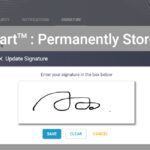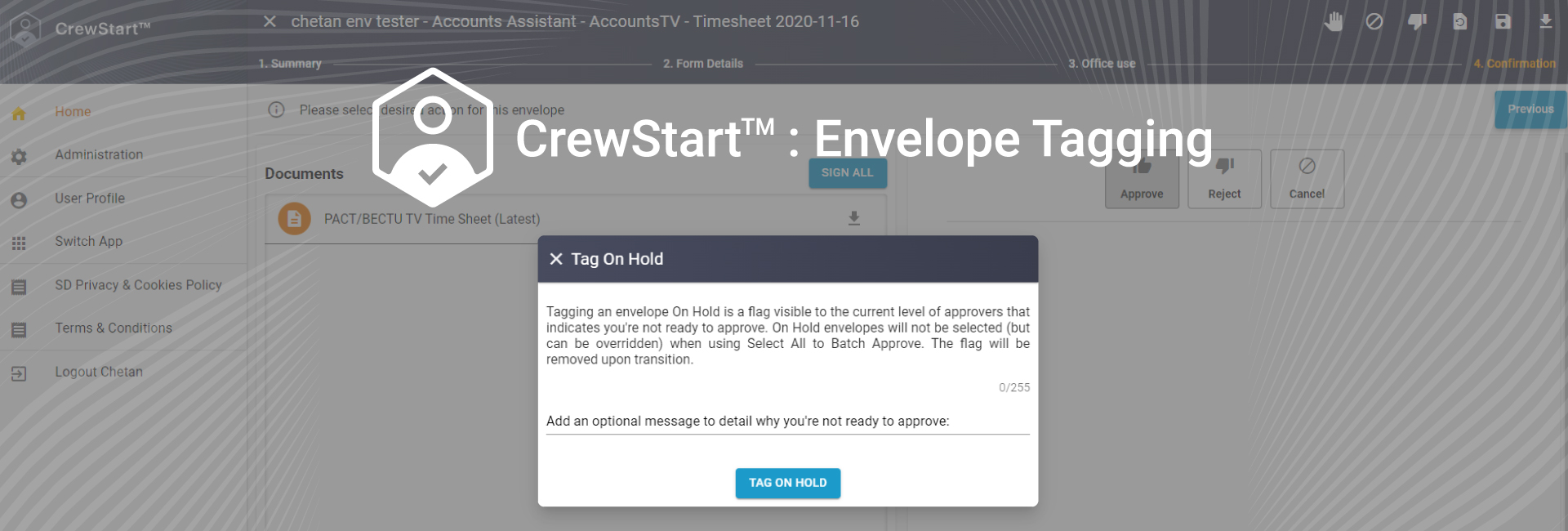
In the third instalment of our ‘Tell Me More About’ series, we’re exploring envelope tagging within CrewStart™, Sargent-Disc’s onboarding application.
CrewStart™: an overview
Whatever size the production, onboarding crew and artistes can be a time-consuming task, often involving duplication of effort with a high risk of human error in copying contractual data. CrewStart™ is specially designed to help production teams automate the processing of contracts, start forms, daily rate vouchers and timesheets. It streamlines the entire onboarding process, from initial invite to signatures, to approval of key signed paperwork by authorised personnel.
Envelope tagging
A newly installed feature of CrewStart™ is envelope tagging, which enables users to tag envelopes as ‘On Hold’ if they are not ready to be approved and to leave a reason within a comment. This tag can only then be removed through the ’Approve’, ’Reject’, ‘Cancel’ and ‘Resend’ actions.
1. How to tag envelopes as ‘On Hold’ within an Individual Envelope view
First, click on the ‘Pan Tool’ icon in the top right corner of the Individual Envelope page. A dialog box will appear to add optional comments (255 character limit) and confirm the tag.
When confirmed, the ‘On Hold’ icon will appear at the end of the Envelope Title. The tag will also appear in To-Do list view as well and you can hover over the tags to see more details.
2. How to tag envelopes as ‘On Hold’ within the To-Do List view
First, click the three dots and select ‘Tag On Hold’. Add the optional comments (255 character limit) and click Save. The ‘On Hold’ tag will now appear in the To-Do list view and Individual List view (when clicking the envelope) and you can hover over the tags to see more details.
3. Batch approving envelopes when the ‘On Hold’ tag is used
Remember that envelopes with the ‘On Hold’ tag will be unselected by default when batch approving. However, you can manually tick these envelopes to include them in the batch approval if you wish to.
Learn more:
With CrewStart™ you can:
- Save time, paper, printing & postage costs
- Reduce your production’s environmental footprint
- Customise envelopes to send to new crew, enabling prompt return of essential
documentation - Complete start forms and contracts electronically
- Use electronic signatures, eliminating the need for paper circulation
- Create tailored approval chains to guarantee that information is authorised by relevant department heads, managers, accountants and producers
- Review secure contractual information anytime, anywhere
Want to find out more about CrewStart™ and its features? Contact us for a demo at sales@sargent-disc.com
CrewStart™ is part of the Digital Production Office® suite of software, which is designed to increase efficiency and save time whilst reducing costs and the carbon footprint of production. For more information, click here.