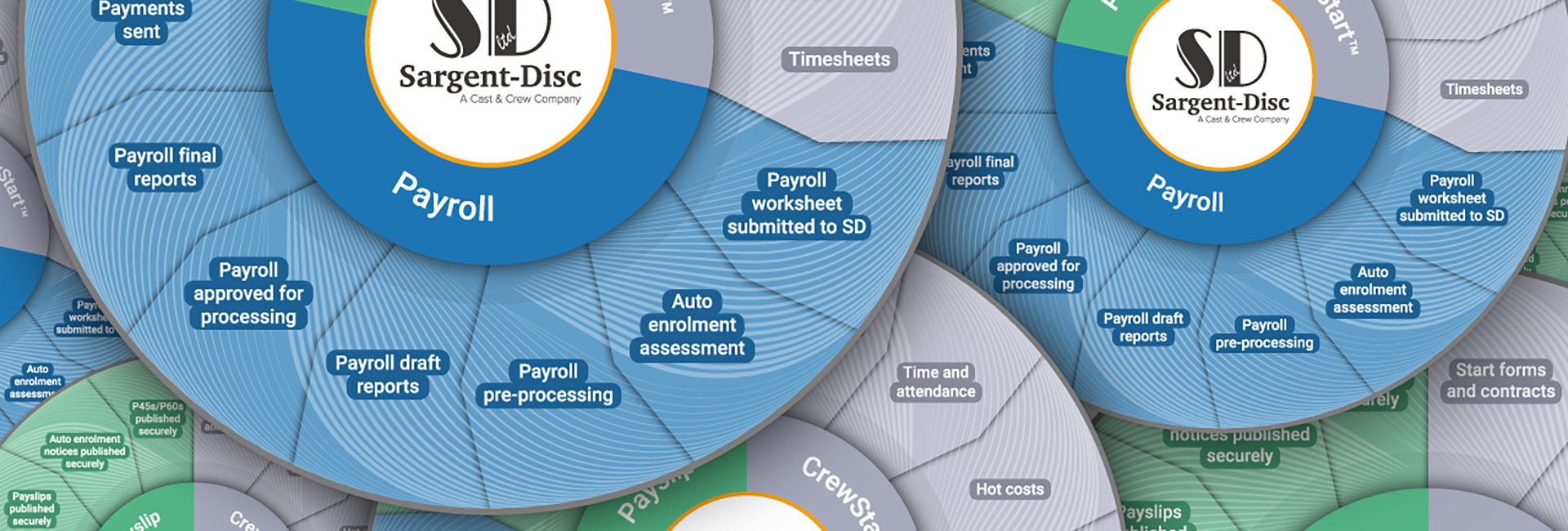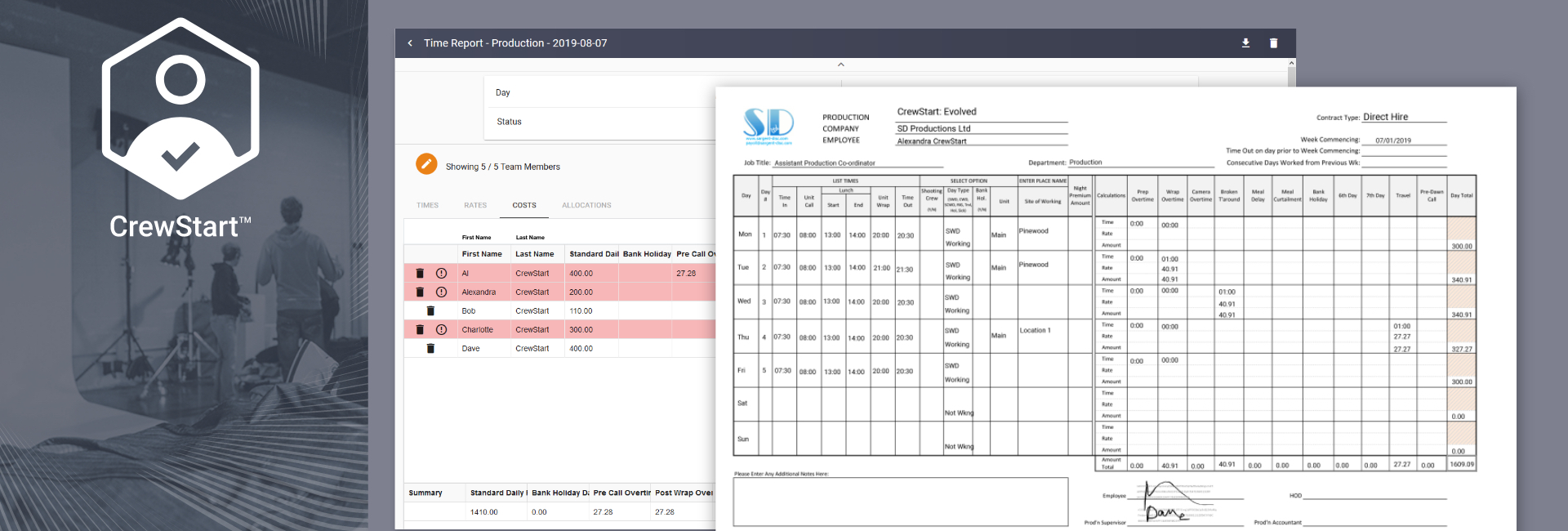
Welcome to the first in our ‘Tell Me More About’ series, where we take a closer look at the different tools in Sargent-Disc’s Digital Production Office® suite of applications and how they can help film and television production and accounts teams work more efficiently wherever they are based, whilst reducing their impact on the environment.
In this instalment, we’re exploring Timesheets and Time Reports within CrewStart™ Sargent-Disc’s onboarding application specially designed to help production teams automate the processing of contracts, start forms, daily rate vouchers and timesheets.
CrewStart™: an overview
Whatever size the production, onboarding crew and artistes can be a time-consuming task, often involving duplication of effort and the risk of human error in copying contractual data. The SD CrewStart™ application streamlines the entire onboarding process, from initial invite to signatures, to approval of key signed paperwork by authorised personnel.
Benefits
- Save time, paper, printing & postage costs
- Reduce your production’s environmental footprint
- Customise envelopes to send to new crew, enabling prompt return of essential documentation
- Complete start forms and contracts electronically
- Electronic signatures eliminate need to circulate paper documentation
- Tailored approval chains guarantee that information is authorised by relevant department heads, managers, accountants and producers
- Secure contractual information can be reviewed anytime, anywhere
Time Reports:
Time Reports generated via CrewStart™ cover the time and attendance of every person within a production department for one day. Times can be entered by one or more delegates on behalf of an entire department; significantly speeding up the process of gathering times. Time Reports can then be reviewed and approved by the production each day, enabling straightforward preparation of Daily Hot Cost Reports for the Studio.
As well as increasing efficiency, CrewStart™ Time Reports offer the added benefit of settings that can be tailored to configure which individuals are able to see certain information. For example, a crew member entering times can be prevented from seeing rates and overtime calculations; likewise a production can review overtime calculations and closely monitor any potentially excessive or unauthorised overtime. Time Reports don’t have to be complied and approved on a daily basis if such frequency is not needed, although we do recommend daily reporting to ensure the most accurate reflection of overtime costs day by day.
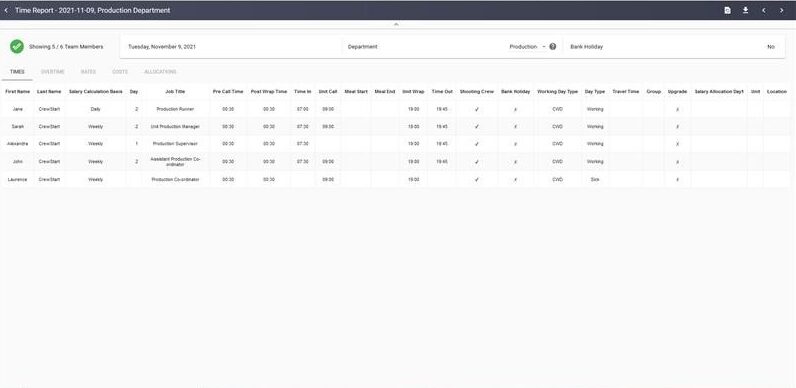
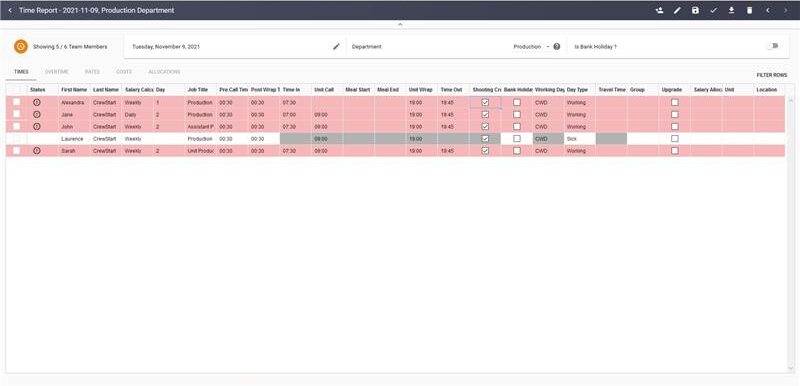
Timesheet:
A Timesheet is a document that displays an individual’s times, rates and overtime payments. Timesheets can be batch generated in CrewStart™ once an entire weeks’ worth of Time Reports have been compiled.
Once generated, Timesheets can be sent to individuals for signing, saving time and increasing accuracy as individuals do not need to complete an entire document, only sign to approve it. Once the Timesheet has been signed, it then progresses along a pre-defined approval chain.
Following this, the Timesheets can be sent to individuals to add their signatures – they do not need to complete a whole document, only sign to approve it. Once the document has been signed, it will then progress along a pre-defined approval chain.
Another benefit of using the Timesheets function within CrewStart™ is that as soon as they have been batch generated, the data can be exported prior to final approval to help the Payroll department prepare their weekly Payroll for Sargent-Disc.
As soon as the Timesheets have been batch generated within CrewStart™, the data can be exported prior to final approval to help the Payroll department prepare their weekly Payroll for Sargent-Disc.
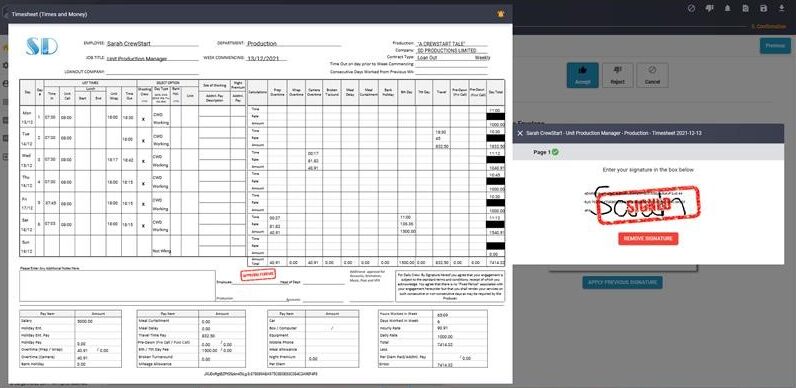
Learn more:
Want to find out more about CrewStart™ and its features? Contact us for a demo at sales@sargent-disc.com
CrewStart™ is part of the Digital Production Office® suite of software, which is designed to increase efficiency and save time whilst reducing costs and the carbon footprint of production. For more information, click here.